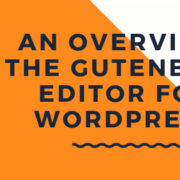Learn How to Activate SSL on WordPress
It seems like everyone is talking about SSL encryption and adding it to their website. Whether or not you sell products online, you’re going to want to make sure you activate SSL on your WordPress website right away. You’ll need to do this for a variety of different reasons, including for optimization and the new EU data protection law.
Learning why it’s needed as well as how to add the encryption enables you to make sure your website is secure and you get all of the benefits you’re looking for. Start the process to activate SSL on WordPress now so you can make sure your website visitors know their information is secure every time they visit your website.
SSL Encryption for User Safety

Search engines like Google now require SSL encryption and use it for higher rankings. When you’re working on the optimization of your website, if you do not have SSL encryption, you’re missing out on a way to boost your ranking.
This is done is so search engines can help users ensure they’re able to choose a secure website to obtain the information they’re looking for. As of 2018, if your website doesn’t have SSL encryption, visitors will receive a warning that the website might not be secure and they may leave it to check out a competitor’s website.
SSL for All Websites

Encryption is also a requirement under the EU Data Protection Law, so your website will need it if you have customers around the world who might want to visit your website. Even if you do not sell anything, if you collect any personal information from the visitors to your website, you will need SSL encryption on your website.
Requirements for Running SSL
There aren’t too many requirements for running SSL on a WordPress website. You’ll mainly need to purchase an SSL certificate and then use WordPress to redirect your website from HTTP to HTTPS.
A number of WordPress hosts will include SSL certificates in some of their plans, so this is likely the easiest way to obtain the certificate. However, if the plan you are using does not include the SSL certificate, you can also purchase one through an SSL certificate provider.
Choosing an SSL Certificate for Your Website

Organization Validation is the minimal amount of encryption required for e-commerce websites. There are more expensive and thorough types of certificates as well, depending on the encryption your website needs. You’ll want to make sure you choose the right one so you can handle all of your subdomains or so you can make sure you have enough encryption for your users to feel secure on your website.
Activate SSL for Your WordPress Site
WordPress makes it easy for you to change to SSL encryption for your website, but there are still a few things you’ll need to do to make sure everything switches over smoothly. To start, go to the settings and choose general settings to update your site URL address fields. Then, you’ll need to set up SSL redirect to move your pages from HTTP to HTTPS.
There are plugins that make this part easier, which you can use to quickly switch your website from HTTP to HTTPS. If you’d prefer to do this manually, you can add a few lines of code to your .htaccess file. This will force your website to change over from HTTP to HTTPS, but it might not completely change all of your pages, so you’ll need to make sure it’s working properly for your pages.
Check Your Website to Ensure SSL is Activated

If the symbol is an icon of the globe, your website is not using SSL and you need to go through the activation again to fix any issues. If the symbol is a green lock, your SSL is working properly.
If any of your pages did not update with the code or the plug-in, go ahead and change these manually. This will help ensure they are now encrypted properly. Going forward, your pages should be automatically encrypted with the plugin or code you used, so you won’t have to worry about this.
Nowadays, SSL encryption is more than just something you may want to do for your users to feel secure. You need it if you collect or process personal data on your website or if you’d like to sell products through your website. You also need it to ensure your website is optimized and ranks as highly as possible. Thankfully, once you know what to do, adding SSL encryption to your website isn’t difficult and will start providing the benefits you’re looking for right away.
- About the Author
- Latest Posts
Marlene works as editor in chief for Biteno GmbH and writes about all matters related to Internet stories.