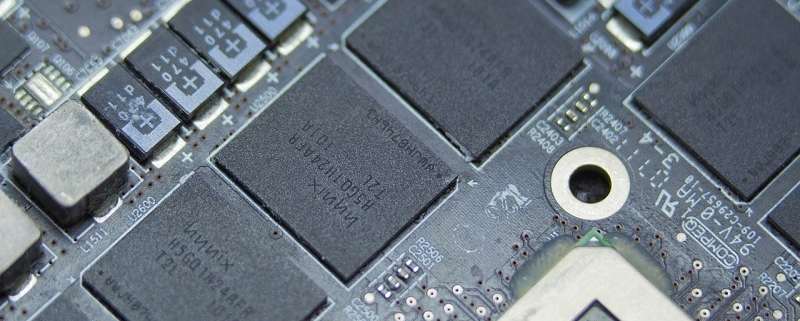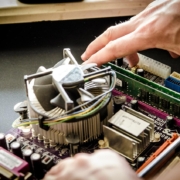What exactly is RAM and how does it work?
RAM is short for “random access memory”. This essential component is what allows computers, smartphones, and other devices to run efficiently. Without RAM, a phone would be unable to run applications and even simple tasks such as browsing the web on a computer would take an intolerably long time.
What is RAM?
To those in the know, the name says it all. Random access memory is a particularly fast variety of computer memory that is able to temporarily store the information required to run programs and applications, load pages, and access data.
It’s important to differentiate between a computer’s RAM and, say, its hard drive. While both of these components store data, the hard drive offers long-term storage of information while the RAM only stores relevant data on a temporary basis.
These two components can be compared to long-term and short-term memory in the human brain. When information is stored in long-term memory, it takes a while to recall it but short-term memories can be pulled up remarkably fast. Similarly, accessing information on the hard drive takes a while, while accessing RAM provides almost instantaneous results.
How it Works
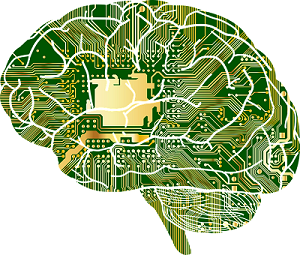
RAM is designed to move seamlessly from one task to the next at a moment’s notice. This offers the perfect solution to facilitating high-speed tasks, but it also means that any information stored in a device’s RAM will be lost when the system is turned off or the user has moved on to a new task. That’s why devices need both RAM and long-term storage systems like hard drives and SSDs.
Types of RAM
Even fairly computer-literate consumers often don’t realize that the term RAM can actually be used to describe several different kinds of memory. Most often, when RAM is mentioned in conversation the speaker is actually referencing what’s known as dynamic random access memory (DRAM) or synchronous dynamic random access memory (SDRAM).
Today’s computers almost always utilize DDR4 RAM, although older computers that use DDR2 or DDR3 RAM are still available in some places. These different numbers are used to indicate which generation of RAM is being used by the computer, so higher numbers translate to greater bandwidth and faster speeds.
Despite their similar nomenclature and purpose, these different generations or RAM are actually surprisingly dissimilar. With each new generation, physical changes have been made. While that’s good news for consumers, it does mean that different generations of RAM are not interchangeable.
Specialty RAM
When consumers begin to venture into the sphere of specialized gaming computers, they may begin to hear other terms that pertain to RAM thrown around. These include VRAM, or video RAM. VRAM is a type of specialized short-term memory that is available only to computers’ graphics cards or graphics chips.
Technically, the VRAM used in graphics cards should be referred to as Graphics DDR SDRAM, but that’s a bit of a mouthful. Most people default to either VRAM or GDDR. Different generations of GDDR are denoted by numbers, just like ordinary RAM, with most contemporary graphics cards using GDDR5.
Some of the newest graphics cards feature GDDR5X standard, though, and the Nvidia RTX Turing graphics card uses GDDR6. Niche graphics cards may also use High-Bandwidth-Memory (HBM) RAM, a highly-specialized and consequently quite expensive and difficult to procure type of memory. Unless they’re professional gamers or designers, though, most users will find that the GDDR5 RAM is more than sufficient to meet their needs.
Size Versus Speed

What’s arguably more important than having massive amounts of RAM is speeding up the computer’s memory. Most DDR4 memory will run anywhere between 2,133 MHz and 3,000 MHz. This is adequate for the majority of users, but those who find that they need some extra speed may want to invest in faster DDR4 kits, which can run at speeds of more than 4,000MHz.
Multi-Channel RAM Kits
The majority of today’s memory is dual-memory. All that means is that two RAM sticks of the same type and speed can be accessed at the same time, speeding up the computer’s short-term memory. High-end RAM kits are typically multi-channel, rather than dual-channel. They may support three or even four RAM modules.
When installing new RAM modules, it’s important to pay attention to the color of the slots on the computer’s motherboard. New RAM must be installed in the right place. Each motherboard is different, but information about where to install RAM modules can be found in each machine’s individual help manual.
Understanding the Labels
By now, consumers should have an idea of how to evaluate their computers’ current RAM and whether or not they need to upgrade. Choosing the right RAM can be difficult even for those who know exactly what they’re looking for, though, as the labels typically consist of long strings of numbers and letters.
The first number following the DDR designation will be the RAM’s MHz speed. Often, this number is followed by a “PC” label. This will appear as “PC” followed by the MHz speed multiplied by eight.
Timing is typically listed as several numbers that are separated by dashes. These numbers refer to the latency of the memory. Although hardcore gamers may need to purchase high-performance RAM that features increased timings, the majority of average consumers really don’t need to worry too much about this feature.
The Bottom Line
RAM functions as short-term memory. When a computer doesn’t have enough RAM, it can slow things down significantly. Although many niche and high-quality RAM kits are available, the average consumer doesn’t need more than a standard DDR4 dual-channel kit. However, top-tier gamers may find that it’s worth investing in more advanced GDDR so that they can run games with complex graphics at optimal speeds.
- About the Author
- Latest Posts
Katharina Berger is a member of the editorial staff at Biteno.