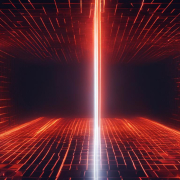Understanding Technology: What is a Server?
Welcome to our comprehensive guide on understanding technology! In this article, we will delve into the world of servers and explore their definition, types, functionalities, benefits, role, examples, architecture, and importance. Whether you’re a tech enthusiast or a professional in the field, this information will provide valuable insights into the backbone of modern technology.
Key Takeaways:
- A server is a computer program or device that provides a service to another program or user.
- Servers can be physical machines or virtual representations running on a hypervisor.
- They fulfill requests from client programs and play a crucial role in data storage, information distribution, and resource management.
- There are various types of servers, including web servers, application servers, mail servers, database servers, and more.
- Servers have their own operating systems and specialized software to handle multiple requests and provide access to hardware resources.
How Servers Work
Servers are the backbone of modern technology, enabling the seamless communication, data processing, and resource management that drive our digital world. Understanding how servers work is essential to harnessing their functionalities effectively.
Servers can take the form of physical machines or virtual representations, each serving specific purposes. Physical servers are dedicated computers equipped with specialized server software, while virtual servers are virtualized versions running on a hypervisor. Both types have their own operating systems and applications.
Servers function by running specialized software that allows them to handle multiple requests simultaneously. They communicate with client programs by receiving and fulfilling requests, providing access to hardware resources such as storage and processing power. This enables data processing, information retrieval, and service delivery.
Table:
| Server Functionalities | Server Operations | Server Communication | Server Processes |
|---|---|---|---|
| Receive and fulfill requests | Handle multiple requests simultaneously | Communicate with client programs | Enable data processing, information retrieval, and service delivery |
Understanding the intricacies of server functionalities, operations, communication, and processes is crucial in leveraging the power of these essential technological solutions.
Types of Servers
Servers come in various types, each serving specific purposes and functions. Understanding the different types of servers can help businesses and organizations choose the right one based on their needs. Below, we will explore some common types of servers:
1. Web Server
A web server is responsible for hosting websites and distributing webpages and files to clients over the internet. It receives HTTP requests from web browsers and responds with the requested content. Web servers are essential for delivering websites and web applications to users.
2. Application Server
An application server provides the business logic for application programs. It acts as an intermediary between the end-user and the database server, processing client requests and delivering appropriate responses. Application servers are commonly used in enterprise environments for running and managing complex applications.
3. Proxy Server
A proxy server acts as an intermediary between client devices and other servers. It handles client requests by forwarding them to the appropriate servers and retrieves the responses on behalf of the clients. Proxy servers can improve security, performance, and privacy by caching content and filtering network traffic.
4. Mail Server
A mail server handles the sending, receiving, and storage of emails. It utilizes various protocols such as SMTP (Simple Mail Transfer Protocol) and POP3 (Post Office Protocol 3) to facilitate email communication. Mail servers ensure the efficient delivery of emails and manage user mailboxes.
5. Virtual Server
A virtual server is a virtualized representation of a physical server. It runs on shared infrastructure but provides users with the illusion of complete control and dedicated resources. Virtual servers offer flexibility, scalability, and cost-effectiveness, making them popular in virtualization environments.
6. Blade Server
A blade server is a compact server system that houses multiple server blades in a single chassis. Each blade is an individual server unit with its own CPU, memory, and storage. Blade servers are designed for high-density computing and efficient use of physical space.
7. File Server
A file server centralizes and manages data files, making them accessible to authorized clients on a network. File servers provide a central repository for storing and sharing files, enabling effective collaboration and data management.
8. Policy Server
A policy server provides authorization services and tracks file activities within a network. It enforces access control policies, ensuring that users have the necessary permissions to access specific resources. Policy servers play a crucial role in maintaining security and enforcing compliance policies.
9. Database Server
A database server hosts databases for client applications. It stores, manages, and retrieves data based on client requests. Database servers are essential for data-driven applications and support various database management systems (DBMS) such as MySQL, Oracle, and SQL Server.
10. Print Server
A print server manages print jobs and printer access in a network environment. It allows clients to send print requests to designated printers and provides print management capabilities. Print servers improve printing efficiency by centralizing print management and enabling print job tracking.
These are just a few examples of the many types of servers available. Each type serves a specific function and plays a crucial role in enabling various technological processes. Choosing the right server depends on factors such as the intended use case, scalability requirements, performance needs, and budget considerations.
Please accept YouTube cookies to play this video. By accepting you will be accessing content from YouTube, a service provided by an external third party.
If you accept this notice, your choice will be saved and the page will refresh.
Server Components
Servers are composed of various components and subcomponents that work together to enable their functionality. Understanding the different parts of a server is essential for optimizing performance, maintaining reliability, and ensuring efficient operation. In this section, we will explore the main components of a server, including hardware, software, operating systems, and application dependency services.
Server Hardware
Server hardware refers to the physical components that make up a server system. This includes elements such as the rack mount chassis, power supply, system board, CPU (Central Processing Unit), memory, storage devices, and network interface. Servers often utilize multiple CPU sockets to provide enhanced processing power and can support large amounts of memory for efficient data storage and retrieval. Additionally, server hardware is designed to be durable and reliable, with redundant components and cooling systems to ensure high availability and minimize downtime.
Server Software
The software aspect of servers consists of two main components: the operating system and the server application. The operating system is responsible for managing hardware resources, providing a platform for running applications, and facilitating communication between clients and the server. Common server operating systems include Windows Server, Linux distributions like Ubuntu Server, and UNIX-based systems like FreeBSD. The server application, on the other hand, is the specific software that runs on the server and provides the desired functionality. Examples of server applications include web servers like Apache or Nginx, database servers such as MySQL or PostgreSQL, and email servers like Microsoft Exchange or Postfix.
Server Operating System and Application Dependency Services
The server operating system plays a crucial role in the proper functioning of a server. It provides the necessary tools and services for managing hardware resources, enabling communication, and ensuring security. Additionally, servers often require specific software dependencies to support the server application’s functionality. These can include libraries, frameworks, or other software components that the server application relies on. Ensuring that the server operating system and application dependencies are properly installed, configured, and managed is essential for optimal server performance and stability.
By gaining a solid understanding of server components, organizations can make informed decisions when it comes to selecting, configuring, and managing their server infrastructure. This knowledge allows for efficient utilization of resources, improved performance, and enhanced reliability. In the next section, we will delve into the comparison between servers and desktop computers, highlighting their distinctions in terms of hardware, functionality, and operating systems.
Servers vs. Desktop Computers
When comparing servers and desktop computers, there are several key differences to consider. One major distinction is in terms of hardware. While both servers and desktops may run on similar X86/X64 CPUs, server hardware often includes multiple CPU sockets and error correcting memory. This allows servers to handle higher workloads and offers increased reliability compared to desktop computers. Servers also typically support greater memory capacity, allowing for efficient data processing and storage.
Another important difference is the concept of redundancy. Servers are designed with redundancy in mind, meaning they have backup components and failover mechanisms in place to ensure high availability. Redundancy is crucial for businesses that require continuous operation and cannot afford downtime. In contrast, desktop computers are not typically built with redundancy features, as they are meant for individual use rather than continuous operation in a professional setting.
The form factor of servers is also distinct from that of desktop computers. Servers are often rack-mounted, with a slim and compact design that allows for efficient use of space in data centers. On the other hand, desktop computers are typically housed in mini towers or other form factors designed for individual use, which may not be as space-efficient for large-scale server deployments.
Table: Comparison of Servers and Desktop Computers
| Aspect | Servers | Desktop Computers |
|---|---|---|
| Hardware | Includes multiple CPU sockets and error correcting memory | Standard configuration with single CPU socket and non-ECC memory |
| Redundancy | Designed with redundant components for high availability | No redundancy features |
| Form Factor | Rack-mounted for efficient space utilization | Designed for individual use, typically in mini towers |
| Operating System | Specifically designed for server functionality and licensing | May have limited server functionality |
In terms of the operating system, servers use specialized server operating systems that are optimized for server functionalities such as resource management, security, and scalability. These operating systems are typically licensed differently from desktop operating systems, reflecting the distinct roles and requirements of servers.
Overall, servers and desktop computers serve different purposes and have distinct characteristics. Servers are designed for high-performance, reliability, and scalability, making them ideal for businesses and organizations that require efficient data processing, resource management, and continuous operation.
The Importance of Servers
In today’s technological landscape, servers play a critical role in various industries and have a significant impact on our everyday lives. They are the backbone of data storage, information distribution, and resource management. Let’s explore the importance of servers and the benefits they bring.
The Server’s Role and Impact
Servers serve as the central hub for data processing, communication, collaboration, and service delivery. They enable businesses to store and manage vast amounts of information, ensuring quick and secure access for users. Servers facilitate seamless communication between devices and networks, allowing individuals and organizations to connect and exchange data effortlessly.
The Value and Benefits of Servers
- Improved Performance: Servers are designed to handle multiple requests simultaneously, resulting in faster response times and enhanced system performance.
- Scalability: With the ability to scale resources up or down, servers can accommodate growing demands and ensure optimal performance during peak periods.
- Cost-Effectiveness: By centralizing resources and optimizing their utilization, servers help businesses save costs on hardware, energy consumption, and maintenance.
- Security: Servers offer robust security features, such as access controls, encryption, and firewalls, protecting sensitive data and mitigating cybersecurity risks.
- Automation: Servers automate various processes, reducing manual tasks, streamlining operations, and improving overall efficiency.
The Future of Servers
“As technology continues to evolve, so does the role of servers. With the rise of cloud computing, virtualization, and edge computing, servers are becoming more agile, flexible, and decentralized. They will continue to adapt to the changing needs of industries and users, enabling us to leverage the power of technology in innovative ways.”
As we move further into the digital age, servers will remain essential tools for businesses, organizations, and the internet as a whole. They will continue to provide us with efficient data management, seamless connectivity, and the foundation for technological advancements.
| Key Points | Server Importance | Server Benefits |
|---|---|---|
| 1 | Central hub for data storage, information distribution, and resource management. | Improved performance, scalability, cost-effectiveness, security, and automation. |
| 2 | Enables quick and secure access to stored information. | Centralized and optimized resource utilization. |
| 3 | Facilitates seamless communication between devices and networks. | Robust security features and mitigation of cybersecurity risks. |
| 4 | Supports collaboration, data processing, and service delivery. | Automation of processes and reduction of manual tasks. |
Server Examples
Servers are utilized in various industries and have numerous use cases. They serve as the backbone of technology infrastructure, enabling the smooth operation of critical systems and services. Here are some examples of server applications:
- Web servers: These servers host websites and distribute web pages and files to users accessing the internet. They handle incoming requests and deliver the requested content to the client’s browser.
- Application servers: Application servers provide the business logic for application programs. They process requests from clients, retrieve and update data from databases, and generate dynamic content to be displayed on the client’s device.
- Mail servers: Mail servers handle the management of incoming and outgoing emails. They receive, store, and deliver emails between different email clients and servers.
- Print servers: Print servers manage print jobs and printer access in a networked environment. They accept print requests from client devices, manage the print queue, and coordinate the printing process.
- Database servers: Database servers host databases and provide access to data for client applications. They manage data storage, retrieval, and data processing operations.
These are just a few examples of the many ways servers are used. Different industries have their own unique server applications tailored to their specific needs. Other server examples include specialized servers for gaming, proxy services, file storage, policy-based networks, streaming videos, and more. Servers play a critical role in facilitating communication, collaboration, data management, and service delivery.
| Server Type | Use Case |
|---|---|
| Web Server | Hosting websites and distributing web pages and files |
| Application Server | Providing business logic for application programs |
| Mail Server | Managing incoming and outgoing emails |
| Print Server | Managing print jobs and printer access |
| Database Server | Hosting databases and providing data access |
As technology continues to advance, the role of servers will only become more vital in powering the digital world. Organizations across various industries rely on servers to support their operations and deliver services efficiently. Whether it’s hosting websites, managing data, or facilitating communication, servers are integral to the functioning of modern technology.
Server Architecture
Server architecture refers to the design and infrastructure of servers, encompassing various components and considerations to optimize performance, scalability, and availability. It involves hardware specifications, network connectivity, storage capacity, and redundancy to ensure efficient operation.
When designing server architecture, server architects determine the right components and system configurations based on specific requirements. This includes selecting the appropriate server hardware, such as rack mount chassis, power supply, CPU, memory, storage, and network interface. These components work together to support the server’s functionalities and cater to the workload demands.
In addition to hardware, server architecture also involves selecting the right operating system and software dependencies. The operating system provides access to hardware resources and enables communication between the server and its clients. Software dependencies, on the other hand, ensure that the server functions properly by fulfilling any specific requirements.
Overall, server architecture plays a critical role in determining the performance, scalability, and availability of servers. By designing and deploying server systems that meet specific needs, organizations can ensure efficient operation and support their business goals.
Server Architecture Components
In server architecture, various components work together to create a robust and efficient server system. These components include:
- Hardware: This includes the physical components of the server, such as the rack mount chassis, power supply, CPU, memory, storage, and network interface. These components determine the server’s processing power, memory capacity, storage capacity, and network connectivity.
- Operating System: The server operating system provides the foundation for the server’s functionalities. It manages hardware resources, enables communication between the server and its clients, and ensures the secure operation of the server.
- Software Dependencies: Servers often require specific software dependencies to function properly. These dependencies can include libraries, frameworks, or other software components that enable certain features or integration with other systems.
- Network Connectivity: Servers need reliable network connectivity to communicate with clients and other servers. This includes network interface cards, routers, switches, and other networking components that facilitate data transfer.
- Redundancy: Redundancy is an essential component of server architecture to ensure high availability and minimize downtime. This can include redundant power supplies, network connections, and storage systems.
By carefully considering and designing these components, server architects can create a server architecture that meets the specific requirements of the organization and supports its operations efficiently.
Choosing the Right Server
In today’s rapidly evolving digital landscape, choosing the right server is crucial for organizations to meet their unique needs and achieve optimal performance. Whether you’re a small business owner, an IT professional, or an enterprise manager, selecting the right server can have a significant impact on your operations. To navigate through the myriad of options available, it’s essential to consider key factors that align with your requirements.
Server Selection
When it comes to server selection, the first step is to identify your specific use case. Consider the purpose of the server, such as hosting a website, running critical applications, managing emails, or storing vast amounts of data. Each use case may necessitate different server features and configurations.
Server Features and Options
Once you have determined your use case, evaluate server features that are essential to your needs. Assess factors such as performance, scalability, security, and manageability. Consider whether you require high processing power, large memory capacity, or the ability to expand your server infrastructure in the future.
Furthermore, explore different server options available in the market. These options range from entry-level servers suitable for small businesses to enterprise-grade servers designed for resource-intensive workloads. Understand the trade-offs between cost and performance to make an informed decision.
Table: Server Comparison
| Server Type | Key Features | Use Cases |
|---|---|---|
| Entry-Level Server | Affordable, basic features | Small businesses, simple applications |
| Mid-Range Server | Enhanced performance, scalability | Growing businesses, moderate workloads |
| Enterprise-Grade Server | High performance, reliability, redundancy | Large enterprises, mission-critical applications |
Remember to consider factors such as server management capabilities, vendor support, and compatibility with your existing infrastructure. Taking a holistic approach to server selection ensures that you invest in a solution that meets your current and future needs, providing a solid foundation for your technological endeavors.
Conclusion
In conclusion, servers are essential components of modern technology, playing a crucial role in data management, resource allocation, and service delivery. Whether physical or virtual, servers are versatile machines that come in various types and configurations. Understanding servers and their functionalities not only unlocks job opportunities but also enables efficient use of resources, improves performance, enhances security, and facilitates technological advancements.
Servers continue to evolve and adapt to the changing needs of industries and users. They provide benefits such as improved performance, scalability, cost-effectiveness, security, and automation. As we navigate the digital age, servers remain essential tools that shape the future of technology. They enable storage, management, and distribution of resources and information, supporting various industries and critical systems.
By choosing the right server based on specific needs and priorities, organizations can maximize operational efficiency, reduce costs, and meet the demands of the business. Server architecture plays a crucial role in optimizing performance, scalability, and availability. With the right server choice, businesses can stay competitive and drive innovation, ensuring smooth operation and growth.
FAQ
What is a server?
A server is a computer program or device that provides a service to another computer program and its user, also known as the client.
How do servers work?
Servers work by receiving and fulfilling requests from client programs. They communicate with client programs and provide access to hardware resources.
What are the types of servers?
The types of servers include web servers, application servers, proxy servers, mail servers, virtual servers, blade servers, file servers, policy servers, database servers, and print servers.
What are the components of a server?
Servers consist of multiple components and subcomponents, including a rack mount chassis, power supply, system board, CPU, memory, storage, and network interface.
How do servers differ from desktop computers?
Servers differ from desktop computers in terms of hardware, functionality, and operating system. Server hardware often includes multiple CPU sockets and error correcting memory, supports greater memory capacity, and has redundant components. Server operating systems are specifically designed for server functionality and licensing.
What is the importance of servers?
Servers are of great importance in today’s technological landscape. They enable the storage, management, and distribution of resources and information. Servers play a crucial role in data processing, communication, collaboration, and service delivery. They support various industries and enable the functioning of critical systems.
Can you provide examples of servers?
Some examples of servers include web servers for hosting websites, application servers for business logic, mail servers for email management, print servers for print job management, and database servers for data storage and retrieval.
What is server architecture?
Server architecture encompasses the design and infrastructure of servers. It involves considerations such as hardware specifications, network connectivity, storage capacity, and redundancy.
How do I choose the right server?
When choosing a server, factors such as the intended use case, virtualization and consolidation needs, security capabilities, storage requirements, scalability, and cost-effectiveness should be considered. Organizations should evaluate server features based on their specific needs and priorities.
- About the Author
- Latest Posts
Mark is a senior IT technician at Biteno.com . He writes about Linux, Windows and Software.