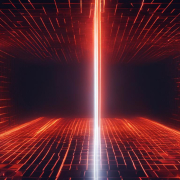Understanding Ubuntu: What Is Ubuntu and Its Uses
Welcome to our guide on Ubuntu, an open-source operating system that has gained significant popularity in recent years. In this article, we will explore what Ubuntu is, its key features, and why it has become such a popular choice for both individual users and businesses.
Key Takeaways:
- Ubuntu is a free and open-source Linux-based operating system
- It offers a user-friendly interface and a wide range of applications
- Ubuntu is popular for its strong security features and resource efficiency
- It is widely used in personal and business settings
- Ubuntu has had a significant impact on the tech industry and the promotion of open-source software
The Popularity of Ubuntu
Ubuntu has gained significant popularity over the years for several reasons. First, it is known for its user-friendly interface, making it accessible to a wide range of users. Second, Ubuntu offers strong security features, including AppArmor, which can mitigate security vulnerabilities. Additionally, Ubuntu provides a wide range of software options, with many popular applications available for installation. Its lightweight performance and resource efficiency make it suitable for low-end devices. Lastly, Ubuntu is free and open-source, making it accessible to all users.
Advantages of Ubuntu
- Easy-to-use interface: Ubuntu’s user-friendly interface allows even beginners to navigate and utilize the operating system efficiently.
- Enhanced security: With features like AppArmor and regular security updates, Ubuntu prioritizes the protection of user data and privacy.
- Abundance of software: Ubuntu offers a vast selection of software options, including popular applications like Libre Office and the Ubuntu Software Center.
- Lightweight performance: Ubuntu’s resource efficiency allows it to run smoothly on low-end devices, providing a seamless user experience.
- Open-source nature: Being free and open-source, Ubuntu encourages collaboration and community-driven development, making it accessible to a wide range of users.
“Ubuntu has gained significant popularity over the years, thanks to its user-friendly interface, strong security features, abundant software options, lightweight performance, and open-source nature.”
These advantages have contributed to Ubuntu’s growing popularity, attracting both individual users and businesses alike. The ease of use, coupled with its security and software offerings, have made it a favored choice among individuals seeking a reliable and accessible operating system. Additionally, Ubuntu’s compatibility with low-end devices addresses the need for efficient and resource-friendly software. Moreover, the open-source nature of Ubuntu fosters innovation and collaboration, driving its widespread adoption and continued development by a dedicated community of users and developers.
| Advantages of Ubuntu | Description |
|---|---|
| Easy-to-use interface | Ubuntu’s user-friendly interface allows even beginners to navigate and utilize the operating system efficiently. |
| Enhanced security | With features like AppArmor and regular security updates, Ubuntu prioritizes the protection of user data and privacy. |
| Abundance of software | Ubuntu offers a vast selection of software options, including popular applications like Libre Office and the Ubuntu Software Center. |
| Lightweight performance | Ubuntu’s resource efficiency allows it to run smoothly on low-end devices, providing a seamless user experience. |
| Open-source nature | Being free and open-source, Ubuntu encourages collaboration and community-driven development, making it accessible to a wide range of users. |
Overall, Ubuntu’s popularity can be attributed to its user-friendly interface, strong security features, abundant software options, lightweight performance, and open-source nature. These advantages have positioned Ubuntu as a versatile and dependable operating system that caters to the needs of both individual users and businesses. With its continued evolution and active community support, Ubuntu remains at the forefront of the Linux-based operating systems, shaping the future of open-source software in the tech industry.
You are currently viewing a placeholder content from YouTube. To access the actual content, click the button below. Please note that doing so will share data with third-party providers.
Ubuntu Features and Interface
Ubuntu is known for its impressive set of features and its intuitive interface. Let’s take a closer look at what sets Ubuntu apart from other operating systems and how its interface enhances the user experience.
Ubuntu Features
One of Ubuntu’s standout features is its use of the GNOME desktop environment. With its clean and intuitive design, GNOME provides a user-friendly interface that is easy to navigate. The left taskbar, known as the Activities panel, allows users to access all essential configuration and application elements from the main screen, streamlining system navigation.
Another feature that sets Ubuntu apart is the Ubuntu Software Center. This centralized platform offers a vast selection of applications, ranging from productivity tools to multimedia software. Users can easily find and install popular applications like Slack, Spotify, and Firefox, making Ubuntu a versatile choice for both work and leisure.
Additionally, Ubuntu’s compatibility with a wide range of devices enhances its appeal. Whether you’re installing Ubuntu on a personal computer, Linux VPS, or physical server, you can count on this operating system to deliver excellent performance and reliability.
Ubuntu Interface
The Ubuntu interface combines simplicity and functionality, making it accessible to users of all skill levels. The GNOME desktop environment provides a visually appealing experience, with its sleek design and smooth animations. Ubuntu’s interface prioritizes ease of use, allowing users to focus on their tasks without unnecessary distractions.
In summary, Ubuntu’s impressive features and user-friendly interface make it a top choice for individuals and businesses alike. Whether you’re seeking a reliable operating system with a wide range of applications or an intuitive interface that enhances productivity, Ubuntu has you covered.
Security and Privacy in Ubuntu
When it comes to security and privacy, Ubuntu takes the needs of its users seriously. With a focus on protecting personal information and ensuring data privacy, Ubuntu has implemented robust measures to safeguard user data.
One of the key security features of Ubuntu is its use of AppArmor, a kernel enhancement that adds an extra layer of protection by restricting program behavior. This helps to prevent security breaches and mitigate the impact of potential vulnerabilities.
Additionally, Ubuntu supports automatic security updates, ensuring that users have the latest patches and fixes to address any potential security risks. This proactive approach helps to maintain the security of the operating system and protect against emerging threats.
“Security is a top priority for us,” states Mark Shuttleworth, founder of Canonical, the company behind Ubuntu. “We understand the importance of privacy in today’s digital landscape and work tirelessly to ensure that Ubuntu users can trust the security of their data.”
| Security Features | Benefits |
|---|---|
| AppArmor | Adds an extra layer of protection by restricting program behavior |
| Automatic Security Updates | Maintains the security of the operating system by providing timely patches and fixes |
| Data Privacy Policy | Ensures the protection of personal information and allows users to customize privacy settings |
Ubuntu also has a comprehensive data privacy policy that outlines how user data is handled and protected. The policy ensures that personal information is not shared without user consent and provides users with control over their privacy settings. This commitment to privacy gives users peace of mind when using Ubuntu and reinforces its reputation as a secure and trustworthy operating system.
Ubuntu Software and App Availability
Ubuntu offers a diverse selection of software and applications to cater to the needs of its users. The primary platform for installing applications is the Ubuntu Software Center, which provides a user-friendly interface for searching, browsing, and installing software. With the Ubuntu Software Center, users can easily explore a wide range of applications and choose the ones that best suit their requirements.
In addition to the Ubuntu Software Center, users can leverage Snapcraft, an application developed by Canonical specifically for Ubuntu. Snapcraft contains a vast collection of open-source and proprietary software packages, allowing users to access popular applications effortlessly. Moreover, Snapcraft provides automatic checks and updates for installed applications, ensuring that users always have the latest versions available.
To give you an idea of the software available through Ubuntu, here are some examples of popular applications you can find:
“LibreOffice – A powerful and feature-rich office suite that includes a word processor, spreadsheet application, presentation software, and more. It offers compatibility with popular file formats and provides a comprehensive set of tools for creating and editing documents.”
| Application Name | Description | Category |
|---|---|---|
| Slack | A collaboration platform that enables teams to communicate and collaborate effectively. It offers features like instant messaging, file sharing, and integrations with other productivity tools. | Productivity |
| Spotify | An online music streaming service with a vast collection of songs, albums, and playlists. It allows users to discover new music, create personalized playlists, and listen to their favorite songs on-demand. | Music & Entertainment |
| Firefox | A popular open-source web browser known for its speed, security, and privacy features. It offers a customizable interface, support for extensions, and advanced privacy settings. | Internet & Browsing |
These are just a few examples of the extensive software options available on Ubuntu. Whether you need productivity tools, entertainment applications, or internet browsers, Ubuntu offers a wide range of choices to enhance your computing experience.
System Requirements and Installation Process
Before you install Ubuntu, it’s important to check if your system meets the minimum requirements. Ubuntu has a reputation for running smoothly on various devices, including low-end ones. Here are the system requirements for Ubuntu:
| Minimum Requirements | Recommended Requirements |
|---|---|
| Processor: 2 GHz dual-core | Processor: 2 GHz quad-core or higher |
| Memory: 2 GB RAM | Memory: 4 GB RAM or more |
| Storage: 25 GB of free space | Storage: 50 GB of free space or more |
| Graphics: 1024×768 resolution display | Graphics: 1920×1080 resolution display or higher |
To install Ubuntu, you can download the latest version from the official website. The installation process is straightforward and user-friendly, guiding you through the necessary steps. Here’s a brief overview of the installation process:
- Download the Ubuntu ISO file from the official website.
- Create a bootable USB drive using software like BalenaEtcher or Rufus.
- Insert the bootable USB drive into your computer and restart it.
- During startup, access the boot menu and select the USB drive as the boot device.
- Follow the on-screen instructions to choose your language, keyboard layout, and other preferences.
- Select the installation type (e.g., alongside another operating system or as the sole operating system).
- Configure the partition layout and allocate disk space.
- Create a username and password for your Ubuntu account.
- Wait for the installation process to complete, and then restart your computer.
Once the installation is finished, you can start exploring Ubuntu’s features and functionality. Enjoy the power of this versatile open-source operating system!
Ubuntu and Linux: Understanding the Relationship
Ubuntu is a Linux distribution based on the Debian operating system. Linux is a family of operating systems that are based on the Linux kernel, while Ubuntu is a specific distribution within the Linux operating system family. Ubuntu was created as a more user-friendly alternative to the Debian distro and has since gained popularity as one of the most widely used Linux distributions worldwide.
Linux, as a kernel, is the core component of various operating systems, including Ubuntu. It provides the essential functionality required for the operating system to run and interact with hardware. Ubuntu, on the other hand, builds upon this foundation and includes additional software packages, a desktop environment, and a user-friendly interface.
The relationship between Ubuntu and Linux is similar to how different models of cars are based on the same engine. Just as different car models can have unique features and designs built upon a shared engine, Ubuntu has its own distinct features and interface while leveraging the Linux kernel’s stability and reliability.
| Ubuntu | Linux |
|---|---|
| Specific distribution | Kernel component |
| User-friendly interface | Provides essential functionality |
| Built upon the Linux kernel | Foundation for various operating systems |
In summary, Ubuntu is a Linux distribution that utilizes the Linux kernel as its foundation. It offers a user-friendly interface, additional software packages, and a range of features that distinguish it from other Linux distributions. Understanding the relationship between Ubuntu and Linux helps users grasp the unique aspects of Ubuntu while appreciating the underlying stability and reliability of the Linux kernel.
Ubuntu in the Business World
Ubuntu has made significant strides in the business world, with its server edition widely used in enterprise computing. Many businesses choose Ubuntu as the operating system for their servers due to its reliability, security features, and cost-effectiveness. Ubuntu Server is the reference operating system for the OpenStack project, a popular cloud computing platform. It is also a preferred guest OS on major cloud platforms like AWS, Azure, and Google Cloud. The use of Ubuntu in enterprise computing has grown steadily, as businesses benefit from its flexible and scalable infrastructure.
One of the key advantages of Ubuntu Server is its stability and security. Ubuntu undergoes regular security checks and updates to ensure that it can withstand various cybersecurity threats. It provides features such as AppArmor, which helps restrict program behavior and prevent potential security breaches. Additionally, Ubuntu supports automatic security updates, ensuring that businesses are always protected with the latest security patches.
Another advantage of using Ubuntu in the business world is its cost-effectiveness. Ubuntu is an open-source operating system, which means businesses can use it without incurring licensing fees. This makes Ubuntu an attractive choice for businesses of all sizes, especially startups and small businesses with limited budgets. By choosing Ubuntu, businesses can allocate their resources more efficiently and invest in other areas of growth.
Table: Comparison of Ubuntu with Other Operating Systems for Business Servers
| Operating System | Stability | Security | Cost |
|---|---|---|---|
| Ubuntu Server | High | Strong | Free |
| Windows Server | Moderate | Strong | License fees apply |
| Red Hat Enterprise Linux | High | Strong | License fees apply |
| SUSE Linux Enterprise Server | High | Strong | License fees apply |
Note: The table provides a general comparison and may vary based on specific use cases and configurations.
In conclusion, Ubuntu has established itself as a reliable and cost-effective choice for businesses in the modern tech industry. Its server edition is widely used in enterprise computing, with a strong focus on stability, security, and scalability. By leveraging Ubuntu’s features and benefits, businesses can optimize their server infrastructure, reduce costs, and ensure a secure environment for their operations.
Ubuntu’s Impact on the Tech Industry
Ubuntu, with its user-friendly interface, vast software options, and strong security features, has made a significant impact on the tech industry. As a popular open-source operating system, Ubuntu has played a crucial role in popularizing and promoting the use of open-source software in the tech industry. Its widespread adoption and active community support have transformed the way we use technology.
One of Ubuntu’s notable influences in the tech industry is its competition with proprietary operating systems like Windows and macOS. By offering a free and open-source alternative, Ubuntu has challenged the dominance of these proprietary systems. This has not only given users more choice but has also encouraged the development of open-source technologies and fostered innovation.
Ubuntu’s popularity and success have demonstrated that open-source software can be a powerful force in the tech industry, providing viable alternatives to proprietary solutions.
Furthermore, Ubuntu has contributed to the growth of the tech industry by creating opportunities for developers, fostering collaboration, and driving advancements in software development. Its active community of developers and users has created a vibrant ecosystem, encouraging the sharing of knowledge and the development of new applications and tools.
Overall, Ubuntu’s transformational impact on the tech industry can be seen in its promotion of open-source software, its competition with proprietary systems, and its role in fostering collaboration and innovation. As Ubuntu continues to evolve and innovate, its influence on the tech industry is expected to grow even further, shaping the future of technology.
Conclusion
In conclusion, Ubuntu is a highly popular and widely used free and open-source Linux-based operating system. It offers a range of advantages, including a user-friendly interface, strong security features, and a vast selection of software options. Ubuntu’s popularity has been instrumental in driving the growth of open-source software and transforming the tech industry.
With its clean and intuitive interface, Ubuntu provides a seamless user experience, making it accessible to a wide range of users. Its robust security features, such as AppArmor and automatic security updates, ensure the protection of user data and privacy. Additionally, Ubuntu’s extensive software library, available through the Ubuntu Software Center and Snapcraft, offers a wide range of applications and packages for users to choose from.
Ubuntu’s impact on the business world has also been significant, particularly with its server edition. Ubuntu Server is widely used in enterprise computing and is the reference operating system for the OpenStack project. Its reliability, security, and cost-effectiveness have made it a popular choice for businesses of all sizes.
In summary, Ubuntu’s user-friendly interface, strong security features, and extensive software options have propelled its popularity in both personal and business settings. As Ubuntu continues to evolve and innovate, it plays a pivotal role in driving the growth of open-source software and transforming the way we use technology.
FAQ
What is Ubuntu?
Ubuntu is a popular free and open-source Linux-based operating system developed by Canonical. It is known for its user-friendly interface and wide range of applications.
What are the advantages of using Ubuntu?
Ubuntu offers a user-friendly interface, strong security features, and a wide range of software options. It is also lightweight and resource-efficient, making it suitable for low-end devices.
What is the default interface of Ubuntu?
Ubuntu uses the GNOME desktop environment as its default interface. It features a clean and intuitive design, with a left taskbar and easy access to configuration and application elements.
How does Ubuntu prioritize security and privacy?
Ubuntu undergoes regular checks and reviews to identify and eliminate security vulnerabilities. It employs AppArmor, a kernel enhancement that restricts program behavior. Ubuntu also supports automatic security updates and offers customizable privacy settings.
What software options are available in Ubuntu?
Ubuntu offers a wide range of software options. The Ubuntu Software Center is the primary platform for installing applications, and users can also utilize Snapcraft for open-source and proprietary software packages.
What are the system requirements for Ubuntu?
Ubuntu has minimal system requirements. The default interface can run on less than 1 GB of RAM, and lightweight Ubuntu desktop environments like Lubuntu can operate on systems with as little as 512 MB of RAM.
What is the relationship between Ubuntu and Linux?
Ubuntu is a Linux distribution based on the Debian operating system. Linux is a family of operating systems based on the Linux kernel, while Ubuntu is a specific distribution within the Linux operating system family.
How is Ubuntu used in the business world?
Ubuntu Server is widely used in enterprise computing and is the reference operating system for the OpenStack project. It is also a popular guest OS on cloud platforms like AWS, Azure, and Google Cloud due to its reliability, security features, and cost-effectiveness.
What has been Ubuntu’s impact on the tech industry?
Ubuntu has popularized and promoted the use of open-source software. Its user-friendly interface, extensive software options, and strong security features have positioned it as a competitive alternative to proprietary operating systems, transforming the tech industry.
Source Links
- https://www.hostinger.com/tutorials/what-is-ubuntu
- https://ubuntu.com/about
- https://ubuntu.com/desktop
- About the Author
- Latest Posts
Mark is a senior IT technician at Biteno.com . He writes about Linux, Windows and Software.