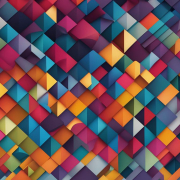Uncover the Answer: What is ownCloud?
In today’s digital age, the need for secure and efficient file storage and collaboration is more important than ever. That’s where ownCloud comes in. But what exactly is ownCloud? Let’s dive in and explore this powerful file server and discover how it can streamline your workflow.
ownCloud is a versatile file server that provides secure storage, collaboration, and sharing capabilities. It allows users to store files in the cloud, making them accessible on any device. But what sets ownCloud apart from popular cloud providers is its emphasis on data control and privacy.
With ownCloud, your files are not stored or processed beyond your control. This means you have full ownership of your data, ensuring that your sensitive information remains secure. Additionally, ownCloud is based on open standards, making it both a robust file platform for proprietary environments and a flexible open-source software.
Whether you choose to install ownCloud yourself or rent a managed instance, you’ll have access to a wide range of features. These include fully sovereign file storage, auditable source code, comprehensive release functions, and the ability to customize and extend ownCloud’s functionality with various apps.
Are you ready to unlock the full potential of file storage and collaboration? Let’s explore ownCloud’s features, installation process, and setup to get started.
Key Takeaways:
- ownCloud is a file server that provides secure storage, collaboration, and sharing capabilities.
- Unlike popular cloud providers, ownCloud prioritizes data control and privacy.
- ownCloud offers features like fully sovereign file storage and auditable source code.
- It can be installed and customized to meet your specific needs.
- Stay tuned for the next section to learn more about the security measures ownCloud provides.
The Security of ownCloud
When it comes to file storage and collaboration, security is a top concern for any organization. With ownCloud, users can enjoy a robust and secure platform that prioritizes data protection. ownCloud incorporates state-of-the-art security measures to ensure the confidentiality, integrity, and availability of user data.
One of ownCloud’s standout features is its use of cryptographic measures to protect data both in transit and at rest. This means that files are encrypted when they are being uploaded or downloaded and remain encrypted while stored on the server. In addition to this, ownCloud also offers end-to-end encryption as an optional feature, giving users complete control over their data’s security.
Another advantage of ownCloud’s security is its open-source nature. As an open-source project, the code of ownCloud is visible and can be audited by security experts. This enhances transparency and allows potential vulnerabilities to be identified and addressed promptly. Regular security audits and a bug bounty program further contribute to the ongoing improvement and fortification of ownCloud’s security measures.
“ownCloud provides state-of-the-art security measures to protect user data.”
With ownCloud, organizations can benefit from the convenience and flexibility of cloud storage while maintaining data sovereignty and control. By implementing ownCloud’s secure file access platform, businesses can confidently protect their sensitive information while collaborating efficiently across teams and devices.
| Benefits of ownCloud’s Security |
|---|
| 1. Data Protection: ownCloud applies cryptographic measures to protect user data in transit and at rest, ensuring confidentiality and integrity. |
| 2. Transparency: Being open-source, ownCloud’s code can be audited for security, enhancing transparency and accountability. |
| 3. Ongoing Improvement: Regular security audits and a bug bounty program ensure that vulnerabilities are promptly addressed and addressed. |
| 4. Data Sovereignty: With ownCloud, users have complete control over their data, ensuring compliance with data sovereignty regulations. |
ownCloud Service Provider and Partner Programs
ownCloud provides a range of service provider and partner programs for businesses looking to enhance their offerings and collaborate with ownCloud. These programs offer unique opportunities for branding, technical expertise, and joint solution development. Whether you are interested in becoming an ownCloud Service Provider or partnering with ownCloud as a Solution or Technology Partner, there are options to suit your specific business requirements.
ownCloud Service Provider Program
The ownCloud Service Provider Program is designed for businesses that want to offer ownCloud as a service to their customers. The program provides branding options and access to the ownCloud Service Provider Edition, which includes additional features and capabilities tailored to service provider environments. By becoming an ownCloud Service Provider, you can leverage the robustness and security of ownCloud to enhance your service offerings and differentiate yourself in the market.
ownCloud Partner Programs
ownCloud’s partner ecosystem includes Solution Partners and Technology Partners. Solution Partners are expert implementers who help organizations with their ownCloud infrastructure needs, ensuring smooth deployment and integration. Technology Partners collaborate with ownCloud to develop and offer innovative joint solutions. These partnerships enable businesses to leverage the expertise and capabilities of ownCloud and its partners to address specific industry and customer requirements.
To become an official partner, interested parties can apply through the ownCloud website. Once accepted into the program, partners gain access to various benefits and resources, including technical support, training, and marketing materials. OwnCloud works with a diverse range of partners and has established relationships with large enterprises across various industries, including CERN, Daimler, and the Dutch Ministry of Defense.
| Program | Benefits |
|---|---|
| ownCloud Service Provider Program | – Branding options |
| – Access to ownCloud Service Provider Edition | |
| Solution Partners | – Expert implementers |
| – Assistance with infrastructure needs | |
| Technology Partners | – Collaboration on innovative joint solutions |
Please accept YouTube cookies to play this video. By accepting you will be accessing content from YouTube, a service provided by an external third party.
If you accept this notice, your choice will be saved and the page will refresh.
ownCloud vs Other Cloud Platforms
When it comes to choosing a cloud platform for file access and collaboration, ownCloud stands out from the competition. While there are other options available, such as Nextcloud, ownCloud offers unique advantages that make it a preferred choice for many users. Let’s take a closer look at how ownCloud compares to other cloud platforms.
ownCloud vs Nextcloud
ownCloud and Nextcloud are both open-source file access platforms that share a common heritage. However, there are some notable differences between the two. ownCloud focuses on scalability and security, making it an ideal solution for enterprise-grade needs. On the other hand, Nextcloud offers a more feature-rich experience and caters to small businesses and home users. So, while ownCloud excels in providing robust security and compliance features, Nextcloud is known for its extensive set of functionalities.
ownCloud vs Other Cloud Platforms
When compared to other cloud platforms in the market, ownCloud emerges as a clear winner in terms of data control, privacy, and compliance capabilities. While popular cloud providers store and process user data beyond their control, ownCloud ensures that files remain within the user’s jurisdiction. This is an essential advantage for businesses that deal with sensitive information and need to adhere to strict compliance regulations.
Furthermore, ownCloud’s open-source nature allows users to audit the code, ensuring transparency and fostering trust. Closed-source software, on the other hand, lacks this level of transparency and adaptability. With ownCloud, organizations have the freedom to customize the platform to their specific needs and integrate it seamlessly into their existing infrastructure.
In conclusion, ownCloud is a frontrunner in the cloud platform space, offering unparalleled data control, privacy, and compliance capabilities. Whether it’s comparing ownCloud to Nextcloud or other cloud platforms, ownCloud’s security features and commitment to open-source principles make it a standout choice for businesses and individuals alike.
ownCloud Deployment Options
When it comes to deploying ownCloud, users have a variety of options to choose from based on their specific needs and requirements. Whether you’re an individual user, a small business, or a large enterprise, ownCloud has deployment options tailored to suit your situation.
ownCloud Community
The ownCloud Community edition is a free deployment option that allows users to install ownCloud on their own servers. It provides full access to ownCloud’s features and functionalities, making it ideal for individuals and small teams who want to take advantage of the benefits of ownCloud without incurring any costs.
With the ownCloud Community edition, you have complete control over your data and can customize the deployment to meet your specific needs. This option is highly versatile and can even be used on devices such as the Raspberry Pi for personal cloud storage.
ownCloud Enterprise
For businesses and organizations that require additional features, support, and scalability, ownCloud offers the Enterprise edition. This deployment option is designed for on-premises installations, allowing you to host ownCloud in your own data center.
The ownCloud Enterprise edition provides advanced capabilities such as advanced user management, file lifecycle management, and built-in collaboration tools. It also includes professional support and maintenance services to ensure the smooth operation of your ownCloud deployment.
ownCloud Online
If you’re a small business without your own data center or sys admins, ownCloud Online offers a hassle-free Software-as-a-Service (SaaS) solution. With ownCloud Online, you can quickly set up your own private cloud storage and collaboration platform without the need for complex infrastructure.
ownCloud Online provides the same level of data sovereignty and control as the other deployment options, ensuring that your data remains secure and private. It offers a user-friendly interface and seamless integration with existing workflows, making it the perfect choice for businesses looking for a simple and efficient ownCloud deployment.

Features of ownCloud
ownCloud offers a diverse range of features that enhance file management, collaboration, and accessibility. Whether you’re a small business or a large enterprise, ownCloud provides the necessary tools to streamline your workflows and increase productivity.
Theming and Branding
With ownCloud, you have the ability to customize the platform to reflect your brand identity. Theming options allow you to personalize the interface, making it visually appealing and instantly recognizable. By incorporating your logo, colors, and design elements, you can create a consistent and immersive user experience.
Features of ownCloud include:
- Customizable theming options for a branded interface
- Ability to add logos, colors, and design elements
- Immersive user experience that aligns with your brand identity
Marketplace Apps and Third-Party Integrations
ownCloud offers an extensive selection of Marketplace Apps that extend the platform’s functionality. These apps cater to various needs, ranging from file editing and annotation to project management and communication. With third-party integrations, you can seamlessly connect ownCloud with other tools and services, enhancing collaboration and efficiency.
Features of ownCloud include:
- Marketplace Apps for expanded functionality
- Integration with third-party tools and services
- Enhanced collaboration and productivity
Federated Cloud Sharing
ownCloud’s Federated Cloud Sharing feature allows users to collaborate and share files with users of other ownCloud instances. This capability enables seamless collaboration across organizations, fostering teamwork and facilitating information exchange. Whether you’re working with clients, partners, or colleagues, Federated Cloud Sharing ensures a smooth and efficient workflow.
Features of ownCloud include:
- Collaboration and file sharing with users from other ownCloud instances
- Efficient communication and information exchange
- Seamless workflow across organizations
| Feature | Description |
|---|---|
| Theming and Branding | Customize the ownCloud interface with your brand elements, creating a consistent and immersive user experience. |
| Marketplace Apps and Third-Party Integrations | Extend ownCloud’s functionality with a wide selection of apps and seamlessly integrate with other tools and services. |
| Federated Cloud Sharing | Collaborate and share files with users of other ownCloud instances, enabling efficient teamwork and information exchange. |
Security and Compliance with ownCloud
When it comes to file access platforms, security and compliance are paramount. ownCloud ensures that organizations can securely store, collaborate, and share files while meeting stringent data governance requirements. With robust security measures and compliance with various regulations, ownCloud provides a trusted solution for businesses.
Security Measures
ownCloud prioritizes data protection by implementing state-of-the-art security measures. It offers multi-factor authentication, ensuring that only authorized users can access files. Additionally, ownCloud applies encryption techniques to safeguard data in transit and at rest, minimizing the risk of unauthorized access. The platform also includes file lifecycle management, allowing organizations to control access and permissions throughout a file’s lifespan. These security measures provide peace of mind for businesses dealing with sensitive data.
Compliance with Regulations
ownCloud understands the importance of complying with regulations to protect user data. The platform adheres to various compliance standards, including the General Data Protection Regulation (GDPR), the Lei Geral de Proteção de Dados (LGPD), the California Consumer Privacy Act (CCPA), the Health Insurance Portability and Accountability Act (HIPAA), and the California Consumer Privacy Rights Act (CCRF). By meeting these standards, ownCloud enables organizations to confidently use the platform without compromising data privacy or compliance.
| Regulation | Description |
|---|---|
| GDPR | Ensures the protection of personal data and privacy for individuals in the European Union. |
| LGPD | Regulates the processing of personal data in Brazil and grants individuals control over their information. |
| CCPA | Offers California residents greater control over their personal information and imposes obligations on businesses handling such data. |
| HIPAA | Safeguards protected health information (PHI) and establishes standards for healthcare providers. |
| CCRF | Enhances consumer privacy rights and imposes obligations on businesses regarding the collection and use of personal data. |
By adhering to these compliance regulations, ownCloud provides a secure and compliant platform for organizations across various industries.
Increasing Productivity with ownCloud
ownCloud is more than just a file access platform – it’s a powerful tool that can significantly enhance productivity within your organization. With its extensive range of features, ownCloud enables seamless collaboration and efficient file management, empowering teams to work more effectively and efficiently. Let’s explore some key productivity-enhancing capabilities of ownCloud.
Real-Time Collaboration
One of the standout features of ownCloud is its real-time collaboration functionality. With ownCloud, multiple users can work on the same document simultaneously, eliminating the need for time-consuming back-and-forth exchanges. Whether you’re editing a presentation, updating a spreadsheet, or refining a document, real-time collaboration in ownCloud allows for instant updates and seamless teamwork.
Document Editing
ownCloud also offers robust document editing capabilities, allowing you to create, edit, and format documents directly within the platform. With the ability to work on documents in real-time, you can streamline the editing process, reduce versioning issues, and improve overall document management. Whether you’re working on a report, proposal, or any other type of document, ownCloud’s document editing features make it easy to collaborate and create professional-looking files.
File Annotation
In addition to real-time collaboration and document editing, ownCloud includes file annotation functionality. With this feature, you can easily add comments and annotations to files, providing clear instructions or feedback to your team members. Whether you’re reviewing a design, proofreading a document, or providing feedback on a project, file annotation in ownCloud simplifies and streamlines the communication process. No more lengthy email chains or confusing markups – everything can be easily managed within ownCloud.
By leveraging ownCloud’s productivity-enhancing features like real-time collaboration, document editing, and file annotation, you can optimize your workflows and enhance team collaboration. With the ability to access and collaborate on files from anywhere, on any device, ownCloud eliminates the barriers to effective file management and enables your team to work more efficiently. Say goodbye to slow VPN connections and unversioned email attachments – ownCloud is the key to boosting productivity in your organization.
Considerations for ownCloud Deployment
When planning to deploy ownCloud, there are several important factors to consider. The scalability of your deployment, system requirements, and various deployment scenarios will greatly impact the success and efficiency of your ownCloud implementation.
Scalability
Scalability is a crucial consideration when deploying ownCloud. As your user base and data storage needs grow, you’ll want to ensure that your deployment can handle the increased workload. ownCloud can be hosted on a single server, but for larger user bases and optimal performance, a more complex setup may be required. Distributed deployments with load balancers and multiple storage servers can help distribute the workload and provide scalability.
System Requirements
Before deploying ownCloud, it’s important to review the system requirements to ensure compatibility and smooth operation. Factors such as the number of users, file storage size, and expected usage patterns will determine the necessary hardware and software specifications. It’s recommended to consult ownCloud’s documentation for detailed information on system requirements.
Deployment Scenarios
ownCloud offers various deployment options to cater to different needs and preferences. The deployment scenario you choose will depend on factors such as security, compliance, and infrastructure requirements. Some organizations may prefer an on-premises deployment, where they have full control over their own infrastructure and data. Others may opt for a hybrid deployment, combining on-premises and cloud-based storage. Alternatively, the cloud deployment option allows for easy setup and maintenance, with ownCloud Online offering a Software-as-a-Service (SaaS) solution.
Ultimately, the choice of deployment scenario should align with your organization’s goals, resources, and security considerations. It’s important to evaluate the benefits and challenges of each option to make an informed decision.
When planning the deployment of ownCloud, it’s crucial to carefully consider scalability, system requirements, and deployment scenarios. By taking these factors into account, you can ensure a successful implementation that meets your organization’s needs for secure and efficient file access and collaboration.
Conclusion
In conclusion, ownCloud is a versatile file access platform that offers a range of features to enhance collaboration and secure file management. With its robust security measures and compliance capabilities, ownCloud ensures data protection and adherence to various regulations, such as GDPR, LGPD, CCRF, HIPAA, and CCPA. Whether you are a large enterprise or a small business, ownCloud provides deployment options that cater to your specific needs.
When it comes to pricing, ownCloud offers premium subscriptions through ownCloud GmbH, which provide access to additional functionality and support. These subscriptions allow users to maximize the benefits of ownCloud and receive assistance whenever needed.
By choosing ownCloud, you are not only prioritizing data control and privacy, but also increasing productivity within your organization. With real-time collaboration, document editing, and file annotation features, ownCloud enables seamless teamwork and efficient file management. Say goodbye to slow VPN connections and unversioned email attachments, and embrace the convenience and security of ownCloud.
Experience the power of ownCloud and take control of your file storage and collaboration needs. Whether you prefer an on-premises solution, a cloud-based deployment, or the easy setup of ownCloud Online, ownCloud has you covered. Choose ownCloud and elevate your file management to new heights.
FAQ
What is ownCloud?
ownCloud is a file server that provides secure storage, collaboration, and sharing capabilities. It allows users to store files in the cloud, making them accessible on any device. Unlike popular cloud providers, ownCloud offers the advantage of data control and privacy.
What are the features of ownCloud?
ownCloud offers features such as fully sovereign file storage, auditable source code, comprehensive release functions, and the ability to install it yourself or rent a managed instance. It also provides state-of-the-art security measures, theming options for branding, and the ability to extend functionality with Marketplace Apps, Enterprise Apps, and third-party apps.
How can I install ownCloud?
ownCloud can be installed by choosing the deployment option that best suits your needs. The Community edition is a free deployment that can be used anywhere, even on a Raspberry Pi. The Enterprise edition is the on-premises solution for businesses with their own data center, offering additional features and support. ownCloud Online is a Software-as-a-Service (SaaS) offering that provides data sovereignty and easy setup.
What is the difference between ownCloud and Nextcloud?
While both ownCloud and Nextcloud are open-source file access platforms, ownCloud focuses on scale and security for enterprise-grade solutions. Nextcloud, on the other hand, is more feature-rich and caters to small businesses and home users. ownCloud’s open-source nature allows users to audit the code, making it flexible and adaptable.
Can ownCloud meet compliance requirements?
Yes, ownCloud complies with various regulations such as GDPR, LGPD, CCRF, HIPAA, and CCPA. This allows businesses in different industries to confidently use ownCloud for secure file access and collaboration while adhering to specific compliance standards.
How does ownCloud increase productivity?
ownCloud enables seamless collaboration and efficient file management. Users can work on documents simultaneously, create presentations in real-time, and annotate files, reducing coordination and feedback processes. With ownCloud, teams can access and collaborate on files from anywhere and any device, streamlining workflows and enhancing team collaboration.
What should I consider before deploying ownCloud?
Before deploying ownCloud, consider factors such as the size of your user base and the desired performance level. The minimum system requirements for running ownCloud should also be taken into account. Deployment options include on-premises, hybrid, or cloud deployment, each offering its own benefits and considerations.
Is ownCloud available for businesses as a service provider?
Yes, ownCloud offers service provider programs for businesses interested in becoming an ownCloud Service Provider. These programs include branding options and the ownCloud Service Provider Edition. Additionally, ownCloud has Solution Partners that help with infrastructure needs, and Technology Partners that collaborate to offer joint solutions.
Source Links
- About the Author
- Latest Posts
Mark is a senior IT technician at Biteno.com . He writes about Linux, Windows and Software.