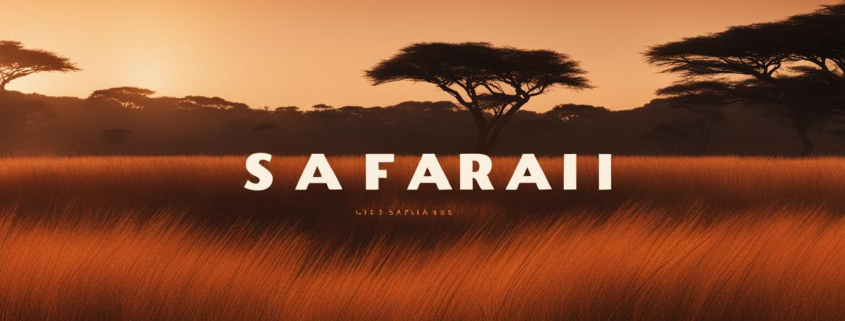Understanding What is the Safari Browser: A Comprehensive Guide
Welcome to our comprehensive guide on the Safari browser. In this article, we will explore what the Safari browser is and delve into its various features, customization options, security measures, and more. Whether you are new to Safari or looking to enhance your browsing experience, we’ve got you covered.
Key Takeaways:
- The Safari browser is a fast, secure, and privacy-focused web browser developed by Apple.
- It is available on all Apple devices, including Mac, iPhone, iPad, and Apple Watch.
- Safari prioritizes user privacy with features like Intelligent Tracking Prevention and Private Browsing mode.
- It offers a range of features such as content blockers, tab browsing, bookmarking, and translation.
- Safari ensures compatibility across Apple devices and provides continuity through syncing and Handoff.
Getting Started with Apple Safari Browser
When it comes to getting started with the Apple Safari browser, users have a seamless experience. The Safari browser is already pre-installed on Apple devices, including Mac, iPhone, iPad, and Apple Watch, so there is no need for a separate download. This makes it convenient for users to access the browser right away.
Safari is compatible with the latest versions of macOS and iOS, ensuring that users can enjoy the browser’s features and functionalities without any compatibility issues. Additionally, Safari is designed to work seamlessly with other Apple services, providing users with a cohesive and integrated browsing experience.
With its user-friendly interface, Safari offers a straightforward navigation process. Users can easily browse the web, access their favorite websites, and perform searches using the Omnibox, which combines the address bar and search bar. Safari also provides a variety of features such as tab browsing, bookmarking, and a sidebar for quick access to bookmarks, history, and reading list.
Features of Apple Safari Browser
Safari is packed with a wide range of features that set it apart from other web browsers. Let’s take a closer look at what makes Safari stand out:
- Speed: Safari uses the powerful WebKit rendering engine, which not only ensures fast page loading times but also enhances overall browsing speed.
- Security: With its intelligent tracking prevention and cross-site scripting protection, Safari prioritizes user security. It minimizes the risk of unauthorized tracking and protects against malicious code.
- Privacy: Safari offers a Private Browsing mode, which prevents websites from leaving behind any traces of your online activity. This feature helps to maintain your privacy by not storing cookies, browsing history, or other data.
- Content Blockers: Safari provides support for content blockers, allowing users to customize their browsing experience by blocking unwanted ads, trackers, and other intrusive elements.
- Picture-in-Picture Mode: This feature lets you watch videos in a separate window while you continue browsing other webpages, providing a multitasking experience.
- Tab Browsing: Safari allows users to open multiple tabs simultaneously, making it easier to switch between different websites and applications.
- Bookmarking and Reading List: You can save your favorite websites for quick access later by bookmarking them. Additionally, Safari’s Reading List feature lets you save articles and webpages to read offline at your convenience.
- Extensions: Safari supports a wide range of extensions, empowering users to add extra functionality to their browsing experience.
- Translation: Safari offers built-in translation capabilities, making it convenient to translate foreign websites into your preferred language.
- Screen Time Management: If you want to keep track of and manage your time spent on specific websites, Safari includes screen time management tools to help you maintain healthy browsing habits.
Comparison to Other Browsers
When comparing Safari to other popular web browsers like Google Chrome and Mozilla Firefox, Safari stands out in several aspects:
- Integration with Apple Ecosystem: Safari seamlessly integrates with other Apple devices and services. If you use an iPhone, iPad, or Mac, Safari allows for a unified browsing experience across all your devices.
- Optimized for Mac: Safari is specifically designed to work efficiently on Mac devices, taking full advantage of the hardware and software integration.
- Privacy and Security: Safari places a strong emphasis on user privacy and security, with features like Intelligent Tracking Prevention and cross-site scripting protection.
- Performance: With its optimized rendering engine and resource management, Safari often demonstrates superior performance compared to other browsers.
- Energy Efficiency: Safari is known for its energy efficiency, which can help extend battery life on laptops and mobile devices.
- Seamless Continuity: Safari offers continuity features that allow you to seamlessly transition from one Apple device to another, carrying over your browsing history, tabs, and bookmarks.
Please accept YouTube cookies to play this video. By accepting you will be accessing content from YouTube, a service provided by an external third party.
If you accept this notice, your choice will be saved and the page will refresh.
| Feature | Safari Browser | Google Chrome | Mozilla Firefox |
|---|---|---|---|
| Speed | Fast page loading with WebKit engine | Fast page loading with Blink engine | Fast page loading with Gecko engine |
| Privacy | Enhanced privacy features with Intelligent Tracking Prevention and Private Browsing mode | Privacy features with Enhanced Safe Browsing and Incognito mode | Privacy features with Enhanced Tracking Protection and Private Browsing mode |
| Security | Robust security features with cross-site scripting protection and sandboxing | Security features with sandboxing and automatic updates | Security features with sandboxing and anti-tracking measures |
| Integration with Apple Ecosystem | Seamless integration with other Apple devices and services | Partial integration with Google services | Partial integration with Mozilla services |
| Resource Management | Efficient energy usage and memory management | Efficient energy usage and memory management | Efficient energy usage and memory management |
History of Apple Safari Browser
Since its initial release in 2003, the Apple Safari browser has evolved and adapted to meet the changing needs of users. Over the years, Apple has consistently provided updates and improvements to enhance the browsing experience. These updates have included new features, enhanced security measures, and improved performance.
One significant milestone for the Safari browser was its adoption as the default browser for the iPhone in 2007, followed by the iPad in 2010. These introductions marked a turning point in mobile browsing and solidified Safari’s position as a leading browser in the market.
Throughout its history, Safari has continued to innovate and stay ahead of the competition. With each update, Apple has addressed user feedback and incorporated new technologies to improve speed, security, and compatibility. The commitment to ongoing development and improvement has contributed to Safari’s longevity and popularity, with over 1 billion active users worldwide.
Table: Safari Browser Updates
| Year | Update |
|---|---|
| 2003 | Safari browser released as the default browser for Mac OS X Panther |
| 2007 | Safari becomes the default browser for iPhone |
| 2010 | Safari becomes the default browser for iPad |
| Year | Update |
| 2021 | Intelligent Tracking Prevention 2.0 introduced |
| 2022 | Enhanced privacy features with iCloud+ |
The ongoing updates and improvements to the Safari browser demonstrate Apple’s commitment to providing a secure, efficient, and user-friendly browsing experience. As technology continues to advance, we can expect Safari to remain at the forefront, adapting to new trends and user needs.
Components of Apple Safari Browser
When it comes to functionality, the Safari browser is made up of several key components that work together to provide users with a seamless browsing experience.
1. WebKit Rendering Engine
The WebKit rendering engine is the backbone of Safari, responsible for rendering and displaying web pages. Known for its speed and efficiency, this engine ensures that web content is loaded quickly and accurately. By utilizing advanced technologies, such as JIT (Just-in-Time) compilation and hardware acceleration, WebKit optimizes the performance of Safari, making it one of the fastest browsers in the market.
2. Nitro JavaScript Engine
The Nitro JavaScript engine is another vital component of Safari. It is designed to execute JavaScript code rapidly, enhancing the performance of web applications and enabling interactive and dynamic website experiences. Nitro is known for its efficient memory management and advanced optimization techniques, giving Safari a competitive edge in handling complex JavaScript applications.
3. Multi-Process Architecture
Safari employs a multi-process architecture, where each tab and extension runs in a separate process. This design ensures better security and stability by isolating each component, preventing one faulty tab or extension from affecting the entire browser. With this approach, Safari provides a reliable and secure browsing environment, minimizing the risk of crashes and performance issues.
These components, namely the WebKit rendering engine, Nitro JavaScript engine, and multi-process architecture, work together harmoniously to deliver a powerful and efficient browsing experience for Safari users.
Table: Key Components of Apple Safari Browser
| Component | Description |
|---|---|
| WebKit Rendering Engine | The engine responsible for rendering and displaying web pages in Safari. |
| Nitro JavaScript Engine | The engine that executes JavaScript code quickly, enhancing performance. |
| Multi-Process Architecture | The architecture that isolates tabs and extensions in separate processes for improved security and stability. |
With these components at its core, Safari continues to be a popular and trusted browser choice for Apple device users.
Working of Apple Safari Browser
The Apple Safari browser offers a user-friendly interface with a variety of features that enhance browsing efficiency and convenience. Let’s explore the different components and functionalities of Safari.
Safari Browser Toolbar
The Safari browser toolbar is located at the top of the browser window and provides easy access to common features. It includes buttons for tasks such as navigating back and forward, refreshing the page, and managing bookmarks. The toolbar also features the Omnibox, which serves as both an address bar and a search bar. Users can enter website URLs or search queries directly into the Omnibox.
Safari Browser Tabs
Safari allows users to open multiple tabs simultaneously, enabling efficient multitasking and navigation. Each tab represents a separate webpage, allowing users to switch between them with ease. Tabs can be opened by clicking the plus symbol on the right side of the tab bar or by using keyboard shortcuts. Users can also rearrange tabs by dragging them to different positions or merge tabs into a Tab Group for better organization and easy access.
Safari Browser Sidebar
The Safari browser sidebar is a convenient tool for accessing additional features and managing browsing activities. It provides quick access to tools such as bookmarks, history, and reading list. In the sidebar, users can view and organize their bookmarked websites, revisit previously visited webpages, and save articles for later reading. The sidebar enhances productivity by allowing users to quickly access frequently used functions without navigating through menus or settings.
With its user-friendly interface and efficient features, the Safari browser ensures a seamless and enjoyable browsing experience. The toolbar, tabs, and sidebar offer quick access to essential functions, allowing users to navigate the web effortlessly. Whether you’re managing multiple tabs, saving bookmarks, or revisiting favorite websites, Safari provides a streamlined and intuitive interface.
Now that we’ve explored the working of the Safari browser, let’s delve into another important aspect – the developer tools provided by Safari.
Apple Safari Developer Tools
As developers, Safari offers a comprehensive set of tools to aid in website development and debugging. These tools are designed to enhance productivity and provide insights into the performance and behavior of web pages. Let’s explore the key developer tools that Safari offers:
Elements
The Elements tool allows developers to inspect and manipulate the HTML, CSS, and JavaScript code of a web page. It provides a tree-like representation of the page’s structure, allowing for easy navigation and editing. With the Elements tool, developers can modify the content, styles, and layout of a web page in real-time.
Console
The Console tool is a powerful resource for debugging JavaScript code and logging messages. It allows developers to execute JavaScript code, view and analyze error messages, and monitor function calls and network requests. The Console tool is invaluable in diagnosing issues, testing code snippets, and optimizing website performance.
Sources
The Sources tool provides a comprehensive view of all the JavaScript, CSS, and other resource files associated with a web page. It enables developers to set breakpoints, step through code, and analyze the flow of execution. The Sources tool also supports advanced features like code profiling and debugging of web workers.
Network
The Network tool allows developers to monitor and analyze network activity, including requests and responses. It provides insights into loading times, caching behavior, and network performance. With the Network tool, developers can optimize the loading of web assets, identify bottlenecks, and improve the overall user experience.
Performance
The Performance tool is designed to help developers identify and resolve performance issues in web pages. It provides a detailed timeline of events, highlighting areas of concern such as excessive CPU usage, memory leaks, and inefficient code execution. The Performance tool empowers developers to optimize website performance and deliver a smooth browsing experience.
Application
The Application tool allows developers to inspect and manipulate various aspects of web applications, including storage, databases, and service workers. It enables developers to view and edit data stored in local storage, session storage, IndexedDB, and cookies. The Application tool is invaluable for testing and debugging web applications.
By leveraging these powerful developer tools, Safari provides a robust environment for website development and debugging. Whether you’re inspecting and modifying code, debugging JavaScript, analyzing network activity, or optimizing performance, Safari’s developer tools offer the necessary functionalities to streamline the development process.
Privacy Features of Apple Safari Browser
Safari, developed by Apple, is known for its strong emphasis on user privacy. It offers a range of privacy features that prioritize user data protection and security. These features include Intelligent Tracking Prevention and Private Browsing mode.
Intelligent Tracking Prevention: This feature in Safari helps block third-party cookies from tracking user activity and prevents cross-site tracking. It uses machine learning algorithms to identify and block trackers, enhancing user privacy and preventing targeted advertisements.
Private Browsing mode: Safari’s Private Browsing mode ensures that browsing history, cookies, and site data are not saved. When this mode is enabled, Safari does not retain any information about the websites visited or any form data entered. It provides a secure browsing environment, especially when using public computers or shared devices.
Safari also offers additional privacy protections through its iCloud+ service. By upgrading to iCloud+, users can enjoy features like Hide My Email, which allows them to sign up for websites without sharing their personal email addresses. This helps prevent unwanted solicitations and spam.
Safari Privacy Features Summary:
- Intelligent Tracking Prevention: Blocks third-party cookies and prevents cross-site tracking.
- Private Browsing mode: Does not save browsing history, cookies, or site data.
- iCloud+ Upgrade: Provides additional privacy protections, such as Hide My Email, to prevent unwanted solicitations.
Privacy Features Comparison:
| Safari | Other Browsers | |
|---|---|---|
| Intelligent Tracking Prevention | ✅ | ❌ |
| Private Browsing mode | ✅ | ✅ |
| iCloud+ Upgrade | ✅ | ❌ |
Table: Comparison of privacy features between Safari and other browsers.
Safari’s privacy features make it an ideal choice for users who value their online privacy and want to limit tracking and data collection. With its robust privacy measures, Safari ensures a secure and private browsing experience for its users.
Safari Browser Customization Options: Personalize Your Browsing Experience
When it comes to the Apple Safari browser, customization options are plentiful, allowing you to tailor your browsing experience to suit your preferences. Whether it’s organizing your tabs, adding favorite features, or extending functionality with third-party extensions, Safari offers a range of options to make your browsing experience enjoyable and efficient.
Safari Tab Groups
Safari’s Tab Groups feature is a game-changer for those who like to keep their browsing organized. With Tab Groups, you can group related tabs together, making it easier to switch between different interests or projects. Simply create a new Tab Group, name it, and drag and drop tabs into it. You can also customize the color of each Tab Group for easy visual identification. This feature allows you to have a clutter-free tab bar and quickly access the tabs you need.
Safari Third-Party Extensions
Take your browsing experience to the next level with Safari’s support for third-party extensions. These extensions, developed by various companies and individuals, provide additional functionality to Safari, enhancing your productivity and convenience. From ad blockers to productivity tools and password managers, there are numerous extensions available in the Safari Extension Gallery. You can browse and download extensions directly from Safari, and once installed, they seamlessly integrate into your browsing experience, giving you access to a wide range of features right at your fingertips.
Summary Table: Safari Browser Customization Options
| Feature | Description |
|---|---|
| Safari Tab Groups | Organize tabs into groups for easy switching between different interests or projects |
| Safari Third-Party Extensions | Extend Safari’s functionality with a wide range of third-party extensions |
With Safari’s customization options, you can personalize your browsing experience and make it truly your own. From organizing tabs with Tab Groups to exploring the vast collection of third-party extensions, Safari puts you in control of how you browse the web. So go ahead, customize Safari to suit your needs and enjoy a browsing experience that is tailored to you.
Security Features of Apple Safari Browser
Ensuring the utmost security for users is a top priority for Apple Safari Browser. With advanced features and robust encryption, Safari keeps your browsing experience safe and protected.
One of the key security features of Safari is iCloud Keychain. This feature securely stores and autofills your passwords and passkeys across all your Apple devices. With iCloud Keychain, you can generate strong, unique passwords and have them readily available whenever you need to log in to a website or app.
Safari also provides secure browsing by alerting you to potentially dangerous websites. If you come across a suspicious website that may contain malware or phishing attempts, Safari blocks it from loading, keeping you safe from online threats.
Secure Browsing with Safari
In addition to iCloud Keychain and website warnings, Safari employs various measures to ensure secure browsing. It isolates potentially harmful code to individual tabs, preventing it from affecting the rest of your browsing session. This safeguards your data and protects you from potential security breaches.
Safari also takes proactive measures to enhance the security of websites you visit. It automatically upgrades websites from HTTP to the more secure HTTPS, encrypting your data and ensuring that your online interactions remain private.
With Safari’s strong security features, including iCloud Keychain, secure browsing, and website warnings, you can browse the internet with peace of mind, knowing that your personal information is safeguarded.
Continuity in Apple Safari Browser
One of the key advantages of using the Apple Safari browser is the seamless continuity it offers across all Apple devices. With Safari, users can enjoy a consistent browsing experience as they switch from their Mac to their iPhone or iPad. This continuity ensures that users can easily access their passwords, bookmarks, browsing history, and open tabs, no matter which Apple device they are using. This feature is particularly convenient for individuals who rely on multiple devices throughout the day and need to transition seamlessly between them.
To achieve this continuity, Safari utilizes a feature called syncing, which keeps all user data and preferences up to date across devices. When a user enables syncing in Safari settings, their data is securely stored in iCloud, Apple’s cloud storage service. This data includes passwords, website logins, bookmarks, and other browsing-related information. As a result, when a user opens Safari on another Apple device, all their synced data is automatically available, eliminating the need for manual data transfer or duplication.
Another useful continuity feature offered by Safari is Handoff, which allows users to seamlessly transfer their browsing activities from one device to another. For example, if a user is reading an article on their Mac and needs to leave their desk, they can simply pick up their iPhone or iPad and continue reading the same article right where they left off. This feature works by utilizing Bluetooth and Wi-Fi to establish a secure connection between devices, ensuring a smooth handoff experience.
| Continuity Features of Apple Safari Browser | |
|---|---|
| Syncing | Keeps passwords, bookmarks, history, and tabs synchronized across Apple devices |
| Handoff | Allows seamless transfer of browsing activities from one Apple device to another |
Overall, the continuity features offered by the Apple Safari browser provide a seamless and convenient browsing experience across all Apple devices. Whether you’re switching from your Mac to your iPhone or iPad, Safari ensures that your data, preferences, and browsing activities are always in sync. This level of integration and continuity makes Safari an excellent choice for individuals who want a cohesive and seamless browsing experience across their Apple ecosystem.
Conclusion
In summary, the Safari browser is a powerful web browser developed by Apple that offers a wide range of features and benefits. With its emphasis on speed, security, and privacy, Safari provides a seamless browsing experience for users across all Apple devices.
One of the key advantages of Safari is its integration with Apple services, allowing users to sync their passwords, bookmarks, history, and tabs effortlessly. This continuity makes it easy to switch between devices and pick up where you left off.
Additionally, Safari’s commitment to user privacy is evident through features like Intelligent Tracking Prevention and Private Browsing mode. These tools help protect your personal information and ensure a secure browsing experience.
With continuous updates and improvements, Safari remains a top choice for internet users who value speed, security, and privacy. Whether it’s the fast-loading pages, the powerful developer tools, or the customizable options, Safari provides a comprehensive and enjoyable browsing experience.
FAQ
What is the Safari browser?
The Safari browser is a fast, secure, and privacy-focused web browser developed by Apple.
How do I download the Safari browser?
The Safari browser is already pre-installed on Apple devices, including Mac, iPhone, iPad, and Apple Watch. There is no need for a separate download.
Is Safari compatible with the latest versions of macOS and iOS?
Yes, Safari is compatible with the latest versions of macOS and iOS.
What are the key features of the Safari browser?
Some key features of the Safari browser include speed, security measures like Intelligent Tracking Prevention and Private Browsing mode, support for content blockers, integration with Apple services, tab browsing, bookmarking, reading list, extensions, translation, and screen time management.
When was the Safari browser first released?
The Safari browser was first released in 2003 as the default browser for Mac OS X Panther.
What components make up the Safari browser?
The Safari browser consists of various components, including the WebKit rendering engine, the Nitro JavaScript engine, and a multi-process architecture that ensures better security and stability.
How does the Safari browser interface look like?
The Safari browser has a user-friendly interface with a toolbar containing buttons for common features, an Omnibox for navigation and search, the ability to open multiple tabs, a sidebar for tools like bookmarks and history, and developer tools for website debugging and development.
What privacy features does the Safari browser offer?
The Safari browser prioritizes user privacy with features like Intelligent Tracking Prevention, which blocks third-party cookies and prevents cross-site tracking, and a Private Browsing mode that does not save browsing history, cookies, and site data.
Can I customize the Safari browser?
Yes, Safari offers customization options such as organizing tabs into Tab Groups, adding custom background images and favorite features, and support for third-party extensions.
How does Safari ensure security while browsing?
Safari incorporates strong security measures such as iCloud Keychain for securely storing and autofilling passkeys and passwords, alerts for suspicious websites, isolation of harmful code to individual tabs, and automatic website upgrades from HTTP to HTTPS.
Does Safari offer continuity across Apple devices?
Yes, Safari allows users to seamlessly sync passwords, bookmarks, history, and tabs across Apple devices. The Handoff feature enables the transfer of browsing activities between devices in proximity.
What is the summary of the Safari browser?
The Safari browser is a fast, secure, and privacy-focused web browser developed by Apple. It offers numerous features, compatibility across Apple devices, and continuous updates, making it a top choice for users who prioritize speed, security, and privacy.
Source Links
- https://developer.apple.com/library/archive/documentation/AppleApplications/Reference/SafariWebContent/Introduction/Introduction.html
- https://www.apple.com/safari/
- About the Author
- Latest Posts
Mark is a senior IT technician at Biteno.com . He writes about Linux, Windows and Software.